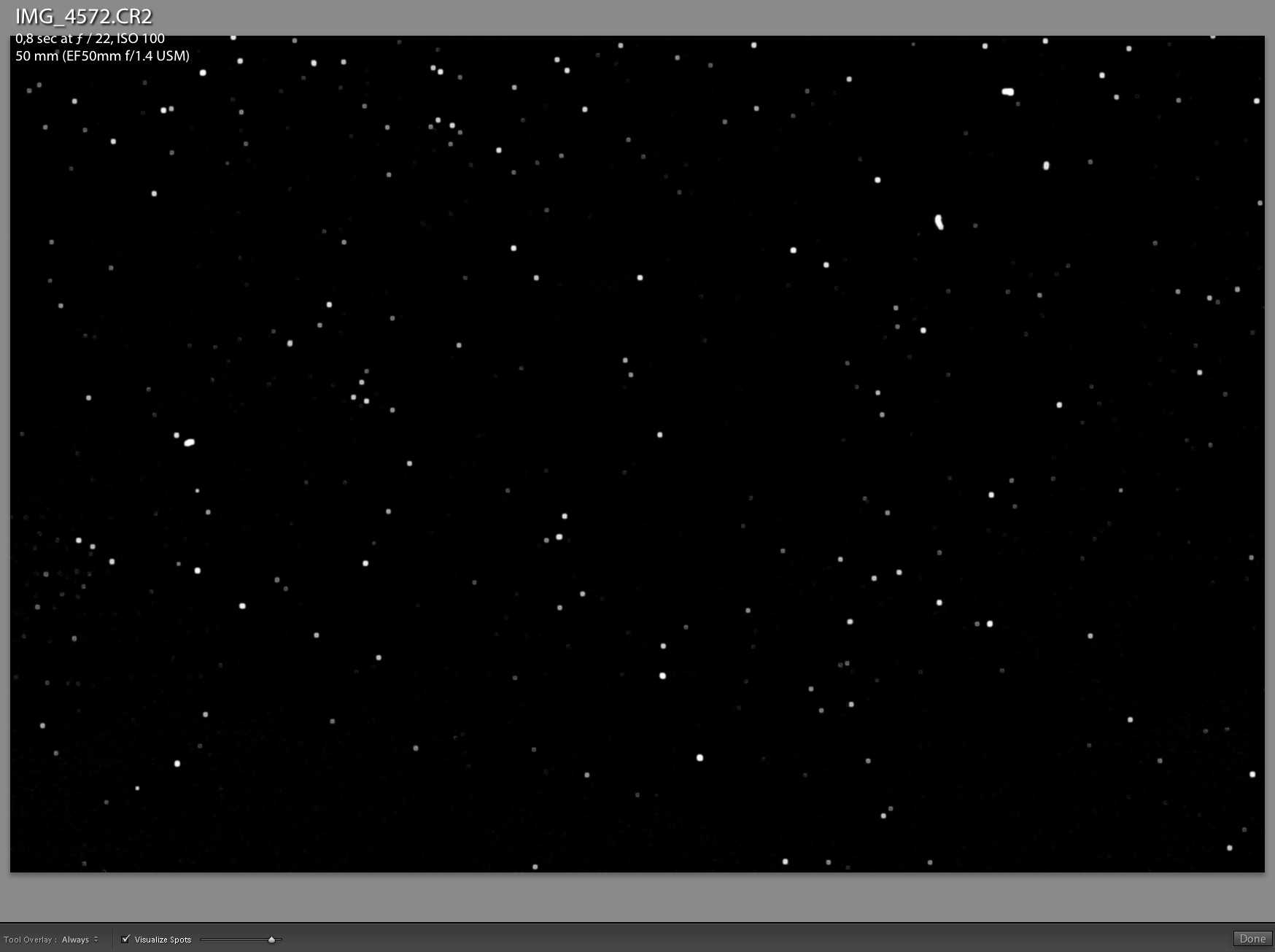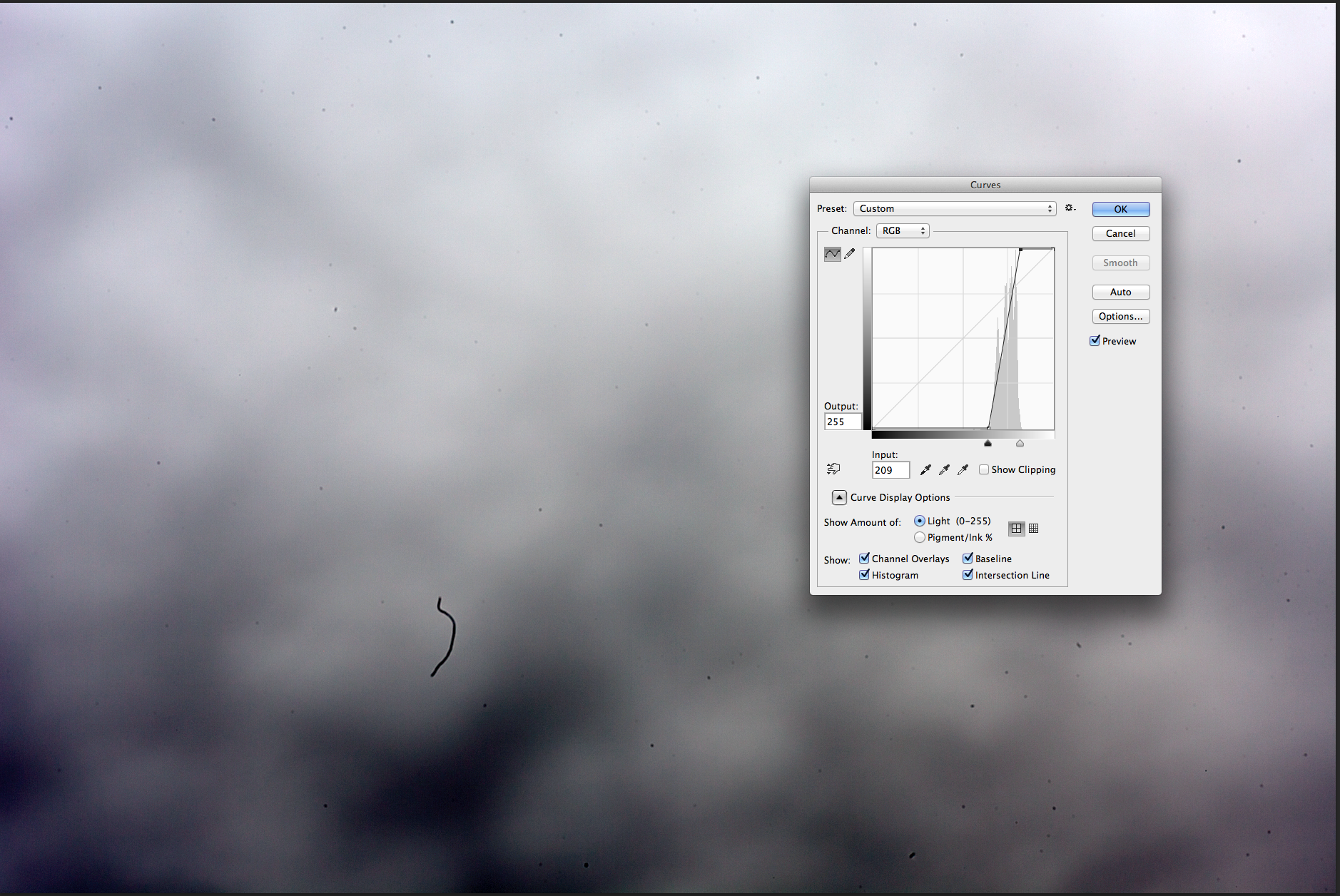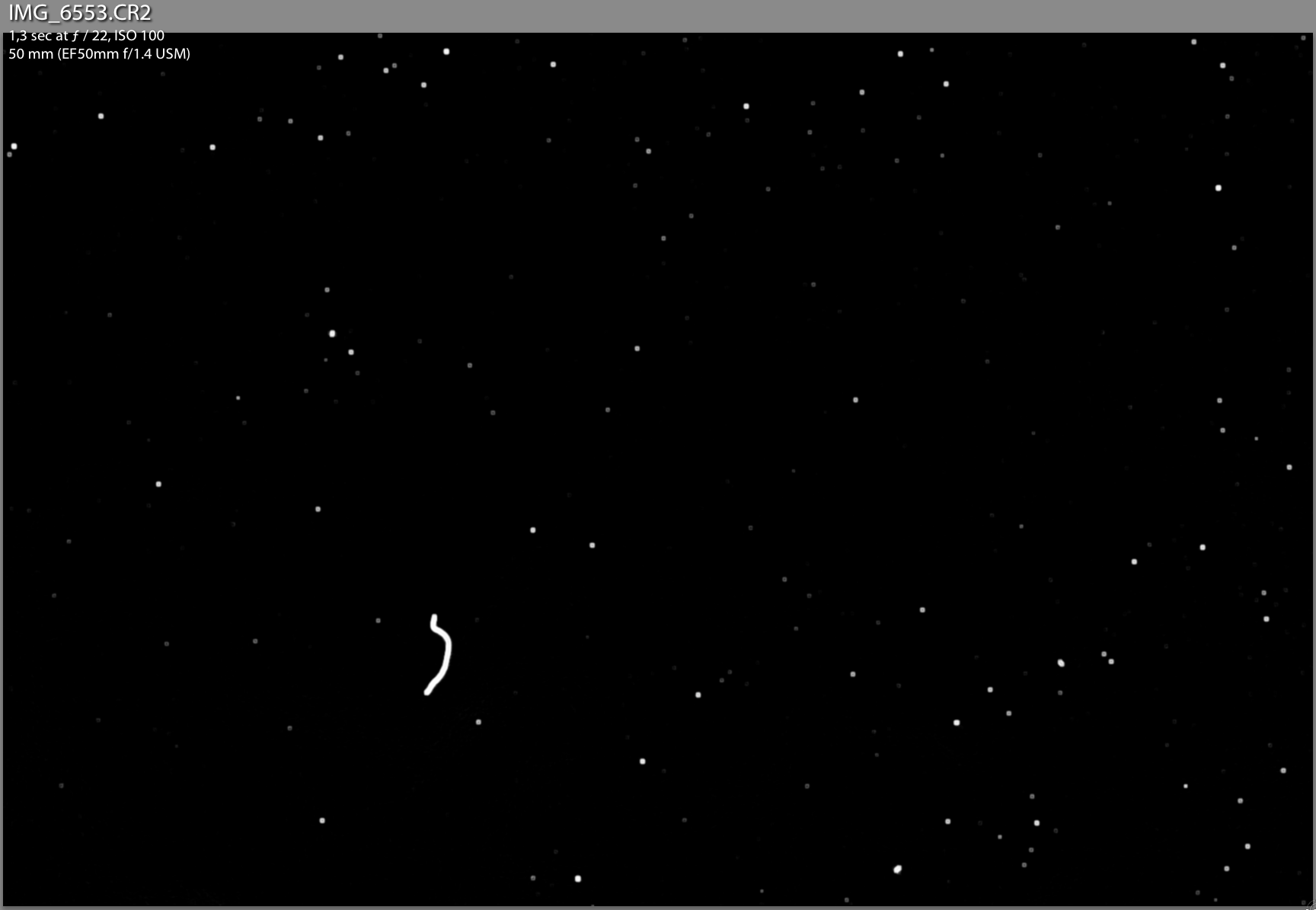I’ve had my camera’s about 2 years/3 years now, and I never had the nerve to clean the sensor. I have always been afraid something might happen to the sensor surface while cleaning it. Till now.
Some weeks ago I went to a local shop buying the necessary equipment.
I received a bottle of Eclipse, optical cleaning fluid (www.photosol.com) and a box of Vswab Ultra MXD-100 from VisibleDust (12 pcs). Attention, you should always get the right swabs for your size of sensor. Full frame, aps-c x1.6 or aps-c x1.5 or aps-c x1.3, depending on your type of reflex camera. The bottle is good for at least a hundred sensor wipes, the box of swabs will be quickly gone, as I discovered quite soon. The swabs are individually packed in plastic foil, and should only be unpacked just before use. (the image below is after cleaning 2 sensors)
I’m not sure it’s the best tools around, but it’s the stuff they recommend. Since I have no experience with other makes, I can’t judge. One remark, it might be a good idea to use one of those static brushes, to wipe of loose dirt first, but I don’t have one, so I couldn’t use it.

What I could judge, is how dirty my sensors were before cleaning.
The best thing to do to reveal dust on your sensor, is photographing an even surface (or a grey cloudy sky) and make sure you have your lens off focus (only possible in manual focus mode) dial in your smallest possible aperture value, and adapt shutter speed to have a slightly overexposed image. It should look something like this:
(ALL IMAGES CLICKABLE FOR BIGGER VIEW)

this is an image of an overcast grey cloudy sky, f22 – 0,5 sec at ISO 100.
In Adobe lightroom 5, you can easily judge on how much dust you’ve gathered on your sensor by selecting the spot removal tool, and then checking the box visualizing spots just below the image. this turns your image into a black and white image, with all dust visible. (depending on the position of the visualization slider, you’ll see even the smallest dust spot)
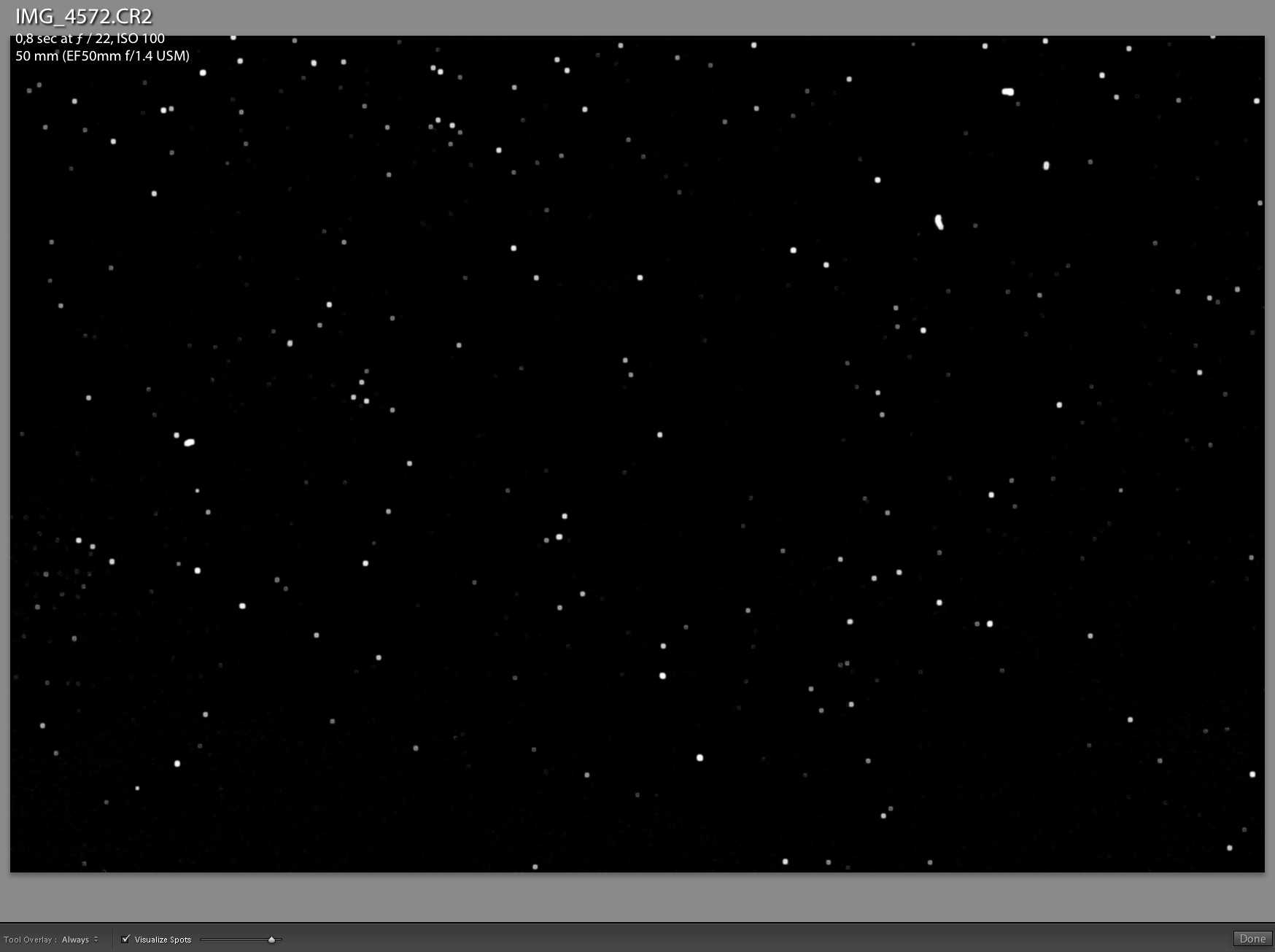
For those not working in Adobe Lightroom, in photoshop, you can similarly visualize the dust spots by putting a curve on your image, and putting the white and black point just left and right of your histogram. Since you have a low contrast image, your histogram should be rather small.
This is the first image of the other camera, with the above explained curve applied:
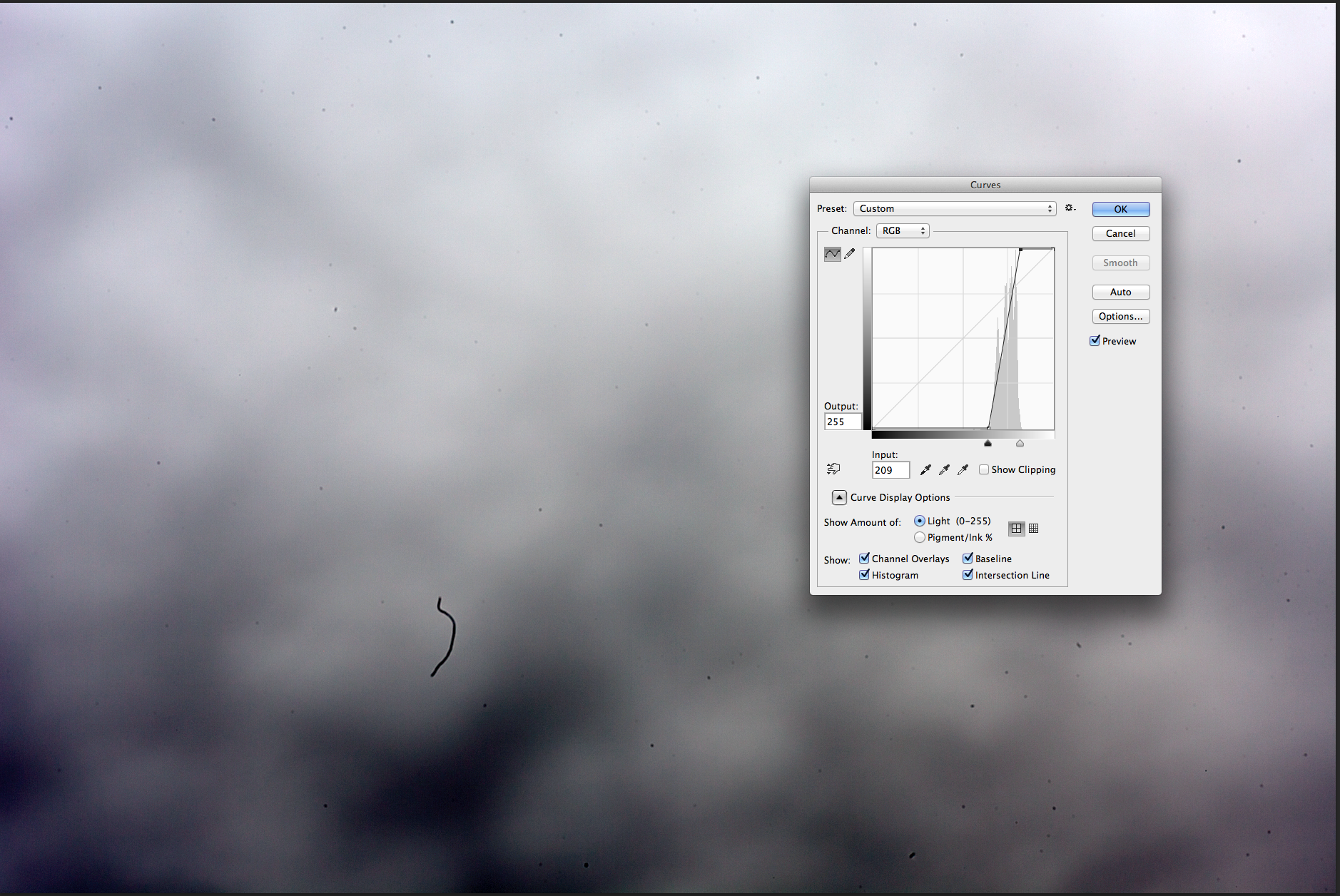
So these definitely need cleaning.
How to proceed? (this is for Canon 5D II, but it should be fairly similar on any other system)
1. make sure your battery is fully charged.
2. Get your lens of of the camera
3. find the menu item that says sensor cleaning -> manual cleaning
4. the camera warns you that the sensor will be exposed for manual cleaning.
5. Make sure you work in a clean environment, and have everything ready (enough light to clearly see where you put your swab down, cleaning fluid, sensor cleaning swab, …)
6. push the ok button on your camera. The mirror locks in the up position, the shutter opens. This remains so until you turn off your camera. If your battery is well charged, that should give you plenty of time to clean your sensor.
7. put some drops of cleaning fluid onto the first swab, insert it gently into your camera house, and put it down on one short side of your sensor. If you bought the right set of swabs, it should neatly fit the width of your sensor.
8. gently sweep across the sensor till you reach the other end, flip it over and sweep back. (in this way, you use both sides of the swab, without the risk of re-disposing any dust from the first used side. It took a while till I found out that that is probably the best way to do it. you’ll see in the different stage images.)
9. gently lift the swab away from the sensor (when you have reached the starting point of course)
10. dispose the used swab, no use in re-using the swabs, they are full of sticky dirt now.
11. switch of the camera, this should close the shutter and lower the mirror
12. put a lens on, and check the results. Repeat if necessary.
I used four swabs per camera, that’s because I’m a total beginner in sensor cleaning. I feel comfortable now to say that 3, maybe even 2 swabs should do to clean a sensor.
result after cleaning: You’ll still notice some dirt spots, but I can live with that for now (it was late yesterday evening, and I had to eat 😉 )
Also have I set the visualize threshold high, so you can see even the smallest spot of dust.

Camera 2, before cleaning:
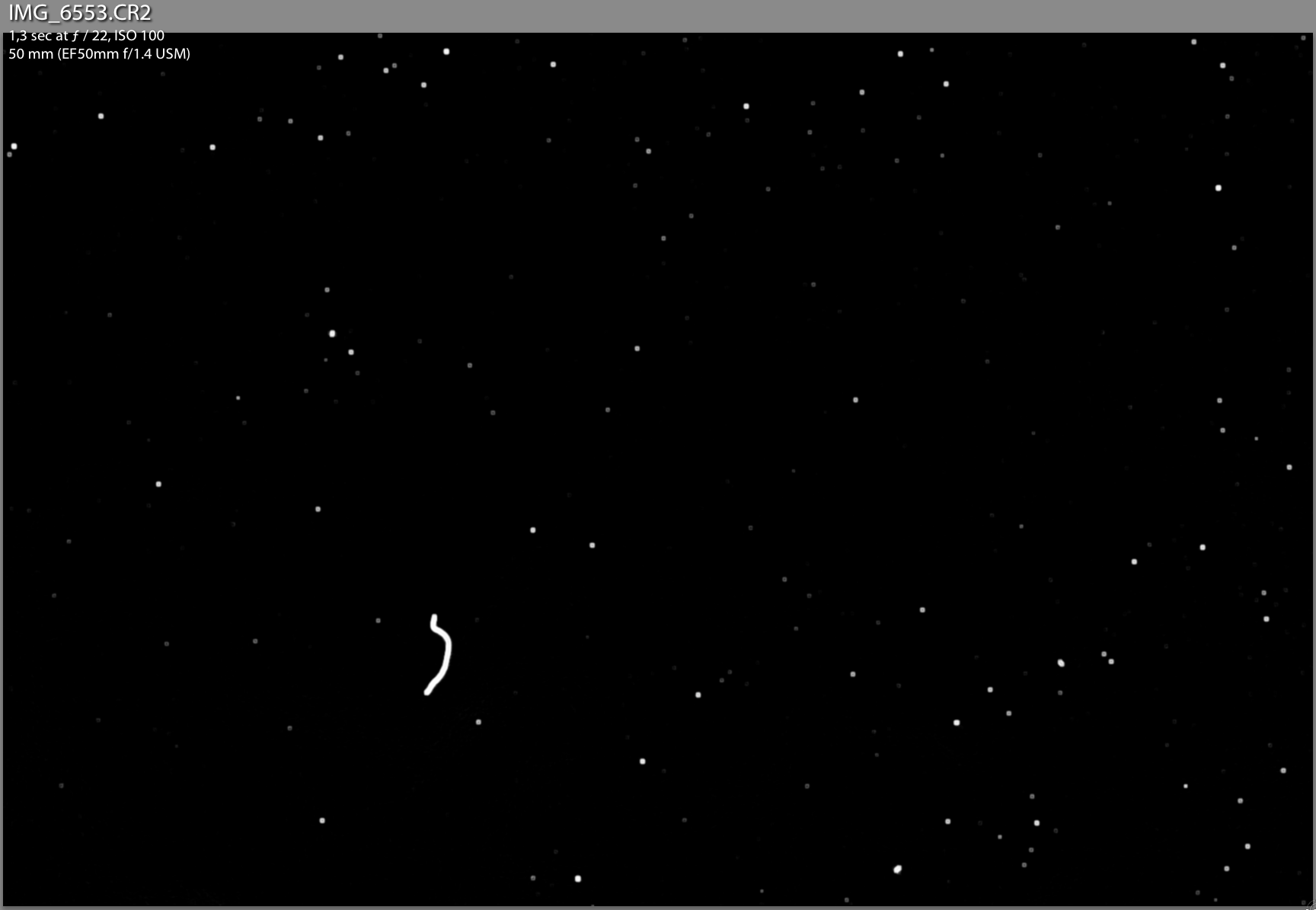
And after cleaning:

Not perfect, but for a first attempt very much ok with me.
see you soon, I’ll be posting another ‘at the Mansion’ shoot very shortly,
take care
Ludwig